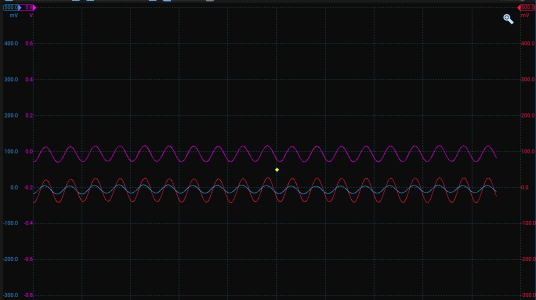What is this nonsense? Capturing 1080p 60fps video for VHS tapes? In
composite? Directly to compressed video?
Here's my advice instead. And I'll even write it in text form that you can read in 30 seconds, rather than a video that takes 30 minutes.
Video hardware
For the love of God, at least find something with an S-Video output, not the composite they were using in that Youtube tutorial. (And not the component output like on some DVD+VHS decks either) Some high-end VCRs have built-in timebase correctors (of sorts) which will improve quality - get one if you can. There's a lot of "magic beans" thinking in the VCR space, but just get something decently good that fits your budget, and clean the heads as recommended in the manual.
If you find yourself needing anything more exotic like external TBCs or Macrovision strippers, you'll probably know it.
Capture hardware
The ATI TV Wonder 600 USB is generally recognized as the best, but it's old, hard to find, and won't cooperate with versions of Windows newer than about Win10 build 2004. I think I've read that devices with Magewell chipsets are the best of what's currently out there but I haven't tested this.
Be careful with "gaming" hardware, as some of them (such as Micomsoft's XCAPTURE) don't handle dropped frames properly and just show a blue screen or similar.
OS check
You may want to use
LatencyMon to make sure your combination of system/drivers is not behaving weirdly and being prone to drop frames. For example if you use the ATI TV Wonder on a new version of Windows, this check will fail.
Capture software
VirtualDub is the simplest and best for this. Some people swear by the 1.9.x versions over the 1.10.x versions, but I suspect that's voodoo superstition.
You might even be able to get away with just capturing via FFMPEG these days (with the appropriate settings) if you're a command-line jockey.
OBS
can capture video (as you saw) but I suspect it needs a lot of wrangling to behave like an archiving application rather than a Twitch streaming application. I don't see the point when there are alternatives more suited to our purpose.
Capture settings
NTSC video is only recorded at 480i at 29.97fps - anything more than this is pointless overkill. I capture at 720x480 which is my capture device's native resolution.
Some capture devices can set the black level differently for either NTSC-U (US) or NTSC-J (Japan). Probably best to match this to your material, though I've never noticed any difference either way.
You should use uncompressed codecs when capturing, so you can do any editing/trimming/postprocessing without losing quality. Then compress only when you're ready to release the final product.
HuffYUV is still good for video, and audio you may as well just leave as WAV. UTVideo seems to be a newer alternative to HuffYUV but I haven't tried it - modern systems are fast and big enough that capturing SD 30fps video just isn't very demanding. If you're capturing 8K 120fps footage or something, the choice may be more important. Lagarith seems like it's junk and always has been.
Good luck

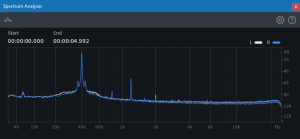
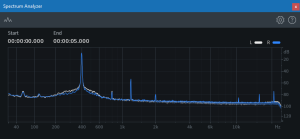
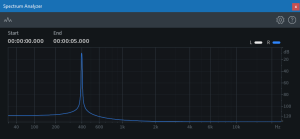
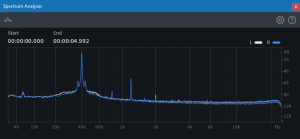
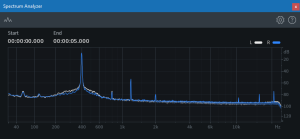
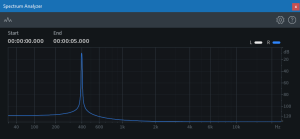

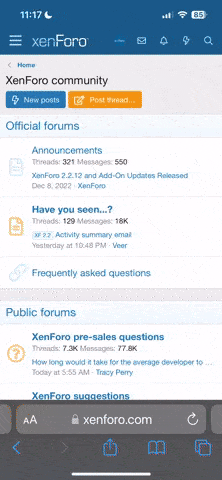
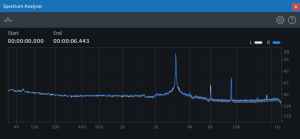
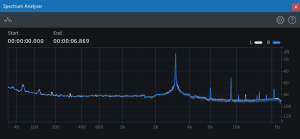

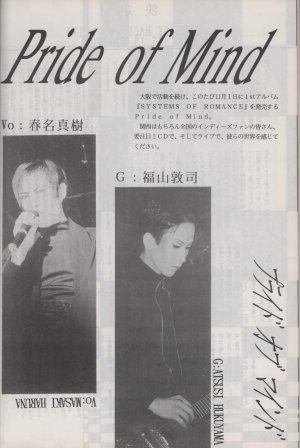
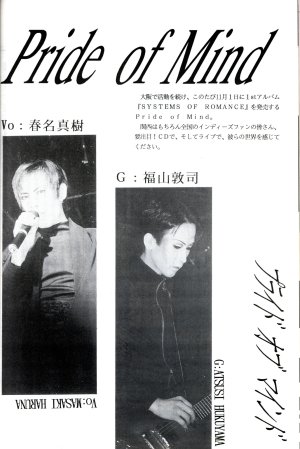
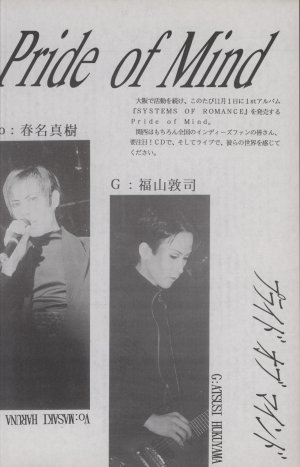
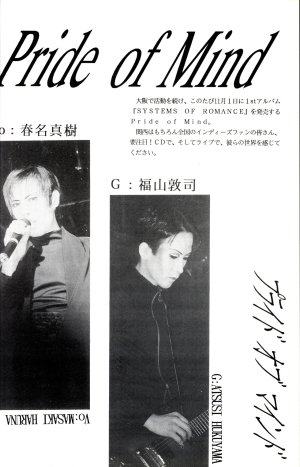

 but I'm testing this 29.97 to 59.94 and it's actually helping me a lot with the interlacing artifacts, still more testing needed.
but I'm testing this 29.97 to 59.94 and it's actually helping me a lot with the interlacing artifacts, still more testing needed. )
)