- Joined
- Dec 29, 2006
- Messages
- 54
This is really cool. I heard about something called "out of phase stereo" that can allow you to remove vocals from songs and I wondered if you could do the opposite and isolate the vocals. I became obsessed and, well, eventually found a way.
http://www.megaupload.com/?d=G7V3KKRQ
Here's Metamorphose. It's not perfect; There's some leakage of instruments in some spots mainly because I'm not sure how to get the tracks perfectly in sync (I'm thinking of a way).
This method of vocal isolation requires an instrumental version as well as the vocal version of a song. There are ways to isolate the vocals without an instrumental, but this way is much better.
I am working on Kimi ga Matte iru kara ReMix right now.
Edit: here it is.
http://www.megaupload.com/?d=U2J4PZDY
http://www.megaupload.com/?d=G7V3KKRQ
Here's Metamorphose. It's not perfect; There's some leakage of instruments in some spots mainly because I'm not sure how to get the tracks perfectly in sync (I'm thinking of a way).
This method of vocal isolation requires an instrumental version as well as the vocal version of a song. There are ways to isolate the vocals without an instrumental, but this way is much better.
I am working on Kimi ga Matte iru kara ReMix right now.
Edit: here it is.
http://www.megaupload.com/?d=U2J4PZDY

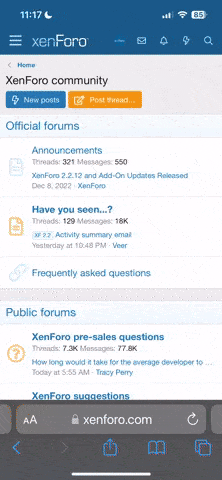





 That, and read up on your computer history.
That, and read up on your computer history. 
